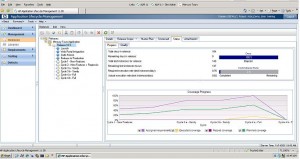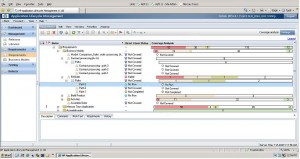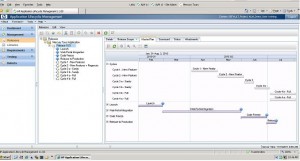Back in the ATL doing some training for HP ALM Performance testing.
Pretty good stuff – haven’t seen it since it was WinRunner/LoadRunner back in the day.
Getting into the fun stuff tomorrow – scripting/automation/etc – fun if you are a geek I guess, but I’ll take that.
BTW, hit me up on FB if you know anyone looking for some part time stuff over the holidays – @Daxko is trying to pick up some people. My cousin and another friend work there and I’ve known many people from there over the years..
Back to the grind… Later.